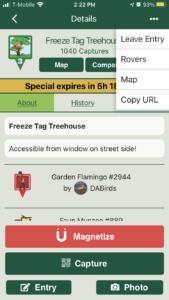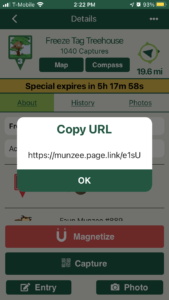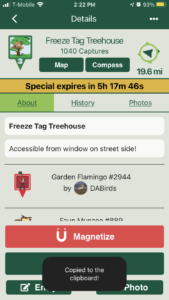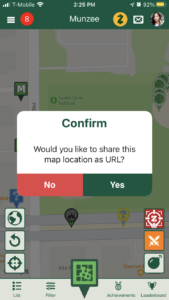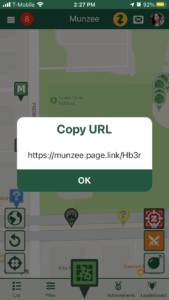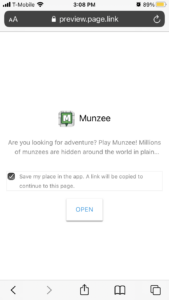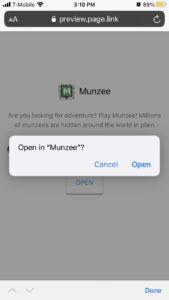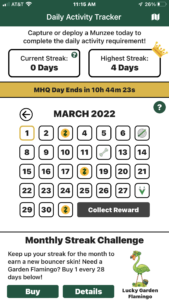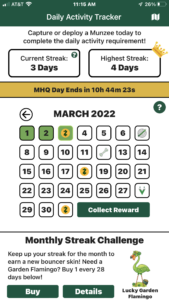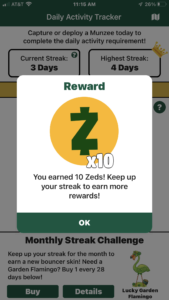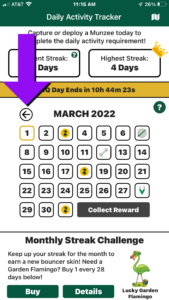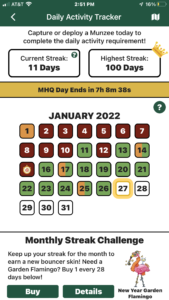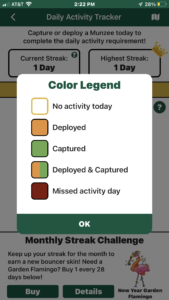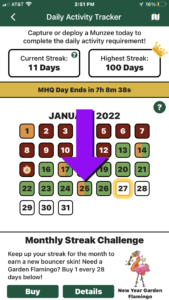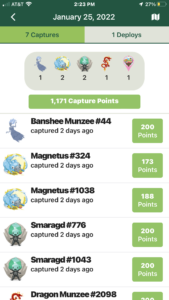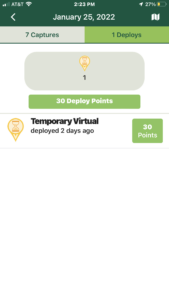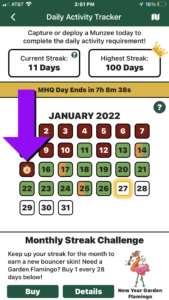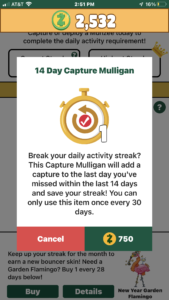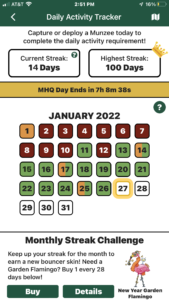In-App Map Link Update!
The focus of our Tech Team the past few months has been to address the unresolved Known Issues — namely the “GPS Sticking or Not Following” issue. We are happy to report that some of our beta testers have noticed that this latest app update has resolved these issues for them. If you’re still experiencing any GPS issues after trying a fresh install, please follow up with support@munzee.com so that we can investigate further. In the meantime, we’re also still investigating the floating pin issue some are encountering on Android.
In addition, today’s app update includes work on another improvement which we’ll go into detail about below, along with other various bug fixes and tweaks.
If you’re interested, you’ll need to download the latest update — which is 4.1.155 on Android and 4.1.156 on iOS — from your device’s App Store. If you do not see the latest update in the App Store, you’ll need to check back later. On Android devices, you could try clearing the cache of your Google Play Store app to see if you can force your store to refresh.
In-App Map Links!
Similar to the Permalink feature on the Web Map, you can now generate links to specific munzees OR areas on the map from the app! Here’s how:
Specific Munzee Map Link:
- Navigate to your desired munzee’s [Details] screen
- In the top-right corner, tap […]
- Tap [Copy URL]
- A popup with the URL will appear
- Tap [OK] on the popup
- Another popup should appear at the bottom confirming you’ve copied the URL to your device’s clipboard
- Paste where needed!
Map Area Link:
- Navigate to your desired area on the map
- Tap and hold your finger on the screen for 3+ seconds
- A confirmation popup will appear
- Tap [Yes] on the popup
- A popup with the URL will appear
- Tap [OK] on the popup
- Another popup should appear at the bottom confirming you’ve copied the URL to your device’s clipboard
- Paste where needed!
Please note that creating links to bouncing munzees — i.e. Unicorns — will NOT work as they are not tied to a specific set of coordinates. If you navigate to a link created for a bouncing munzee as shown in the next section, it will always bring you to (0, 0) — the middle of the ocean.
In-App Map Links = Deep Links
When you tap on an In-App Map Link, it will work differently depending on the device being used to access them:
- If you’re using a laptop or desktop computer, the link will launch the Web Map centered on either a specific munzee or area on the map, depending on how the link was created
- If you’re using a mobile device:
- If you do NOT have the Munzee App installed, the link will launch your device’s App Store and navigate to Munzee’s app page so you can download the app
- If you do have the Munzee App installed, the link will launch an intermediary page, as you can see in the screenshot below
- Once you tap [OPEN], one more confirmation popup will appear
- Tap [Open] on that popup and it will launch the Munzee App, moving the map so that it is centered on either a specific munzee or area on the map, depending on how the link was created
- If the link is for a specific munzee, it will also display the Summary Panel at the top, as if you’ve selected it on the map!
If the link doesn’t open to the correct location, try tapping it again to reload! NOTE – players tapping the links must have the latest build installed for them to work as expected.
Use Cases
- All players can now share a link to any Munzee or location on the map!
- New players can share a location to ask for help and nearby deploys
- Players looking to trade virtual deploys can drop a link to where they’d like it
- Event Hosts can quickly link players to where to deploy for the event
- Garden Builders can easily share a link to the location of their Garden
- Sick or injured players requesting for nearby deploys while they recover
We hope you find this feature useful, and thank you for your continuing patience as we work to fix the outstanding app issues! If after installing this update, you are still experiencing the main issue mentioned above, please e-mail support@munzee.com with your device model and OS combo.
Munzee on!