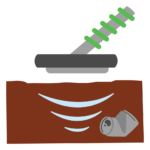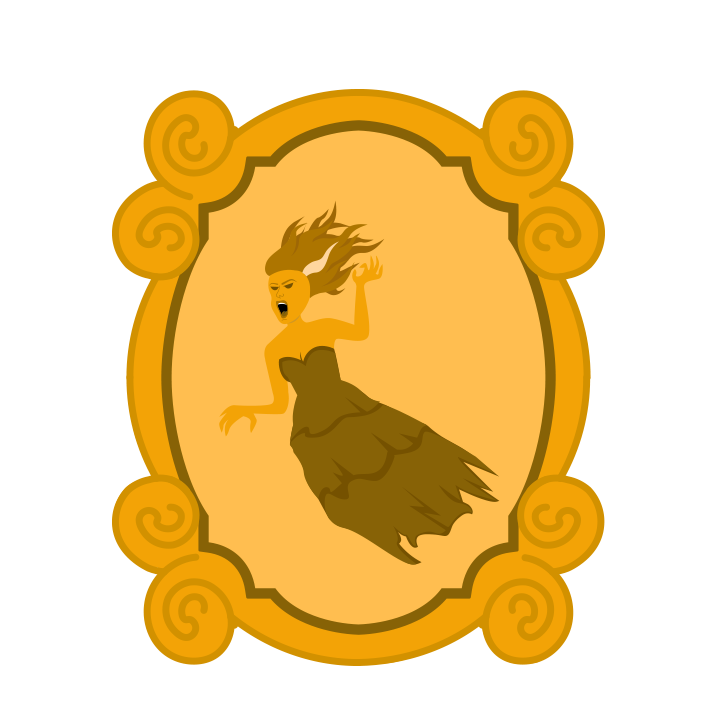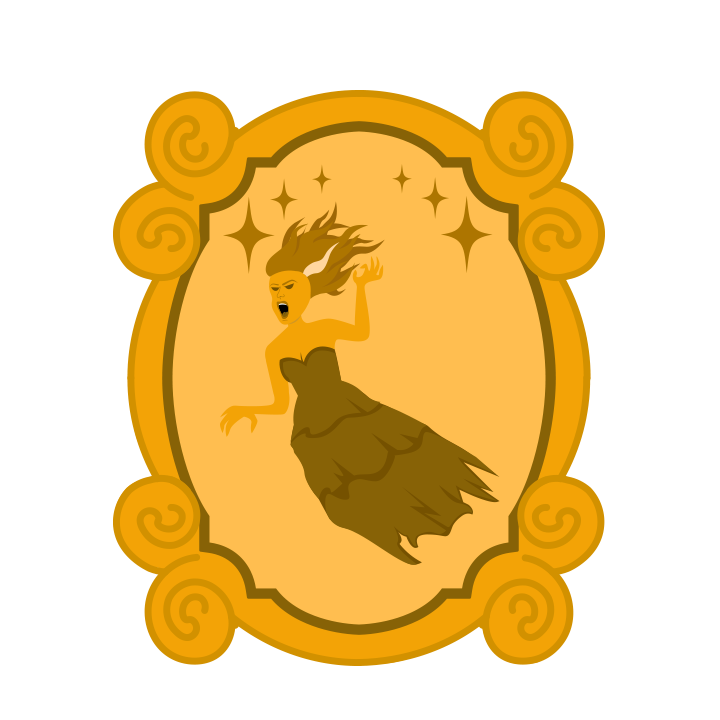Beautify the Map in One Easy Step!
We’ve offered small pre-built gardens as part of Event Packages in the past, but this NEW munzee will be available to everyone, and allow for greater control of where exactly the garden is placed.
| Insta-Garden |
 |
| Points |
|
| Store Info |
|
How to Use the Insta-Garden
- Navigate to an Insta-Garden in your Undeployed list
- Tap to Deploy it as usual
- When the map to set the location loads, you will see the Insta-Garden pin centered on your location as usual, AND an overlay of the current available Insta-Garden Design underneath, centered on the Insta-Garden pin
- Move the Insta-Garden pin to your desired location, and the Insta-Garden Design will move with it, remaining centered underneath the pin
- We recommend using the Insta-Garden in wide, open spaces on the map — you will most likely have difficulties trying to deploy a garden EXACTLY in-between other munzees that have already been deployed
- Once you’ve found the perfect spot, confirm your deploy as usual!
- Please note: it may take some time for all the deploys to appear on the map — think of the deploy process as similar to a blast capture, where individual munzees are queued for processing. However, you should have no issues with anyone deploying within the confines of any partially-deployed gardens, as each deploy is timestamped even if it is queued — so your deploys will naturally have an earlier timestamp and take precedence
- Please also note: the Insta-Garden pin will ALWAYS be replaced by the actual Insta-Garden Design once you deploy, so you will never see the Insta-Garden pin itself on the map — it only exists up to the Deploy screens
Here is a screenshot of how Step #3 will look:

For testing purposes, we used last year’s March into May Event garden design as the Insta-Garden Design above, but to keep those gardens more limited and unique, we’ve created a NEW Insta-Garden Design that will deploy from the Insta-Garden pins now. We want to keep the new design a surprise though, so you’ll have to pick one up and deploy it to find out what it is! Or you could just wait until someone else posts it, but where’s the fun in that?
We hope you’ll enjoy sowing some Insta-Garden seeds!
Munzee on!