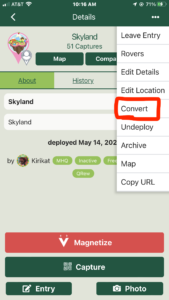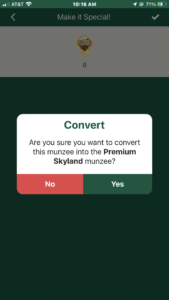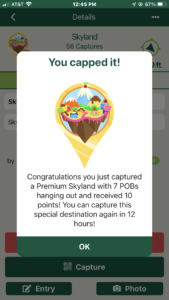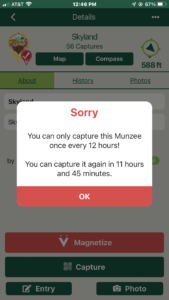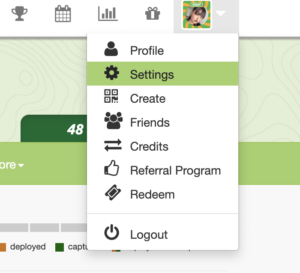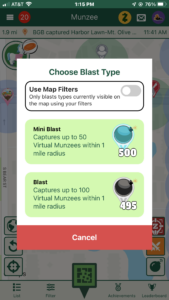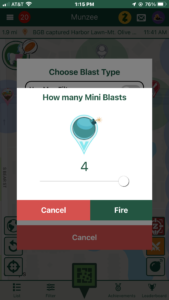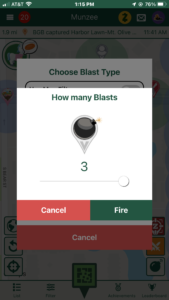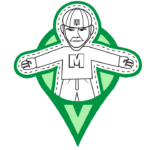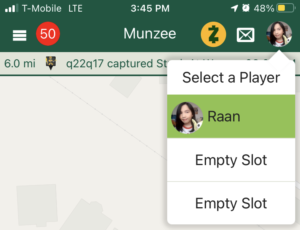Lately we’ve made many updates to Premium Memberships. Just last September, we created the Monthly Premium Membership which we thought would be useful to those who only need Premium abilities at certain times of the year. Two months later, we added the ability for Premium users to use filtered blasts. Last month, we experimented with our first ZEE-Dayz exclusively for Premium Members.
This update brings more improvements to the Premium Membership. To make sure you’re adequately informed, we’ve written this blog post so that you will know of the changes in advance.
The changes described below will be effective as of 12:00 MHQ on Monday, May 2nd.
Out the Door
At the time stated above, the Munzee app will no longer support the Multi-User Login (MUL) feature. Our team has gone back and forth on this feature for quite some time, so we feel we owe our players some transparency as to how we came to this decision.
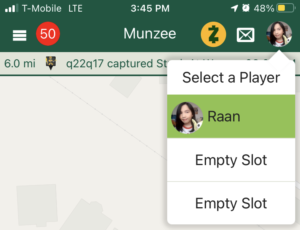
When the game was first introduced almost 11 years ago, the MUL was created for families who played together and only owned 1 device. Over the years devices for multiple family members have become more common, and although we understand the convenience the MUL has been more trouble than we would like.
Our evaluation of the MUL went something like this:
| Pros |
Cons |
- Allow families with multiple Munzee players to easily play on one device
- Quick access for another player if battery dies or signal is lost
|
- Most families with multiple Munzee players are now able to provide a device for each player
- Players who create fake accounts take advantage of this feature to quickly accumulate points or meet requirements for Clan Wars, badges, etc.
- Development time is increased as new app features must distinguish between the active account and any other logged-in accounts
- Testing time is also increased as we must make sure that all app features work even as we quickly switch between 3 different accounts
- The ability to quickly switch between accounts is quite rare among apps — a unique feature rather than one that is standard
|
Knowing that the original purpose of the MUL has been outgrown, along with all the other cons listed above, we have decided to remove the MUL from the app.
In light of this change, we encourage players to carry external batteries to keep their main device charged and/or bring extra devices in case issues come up so that they can switch and continue playing — things which many of you are already in the habit of doing.

Otherwise, it just takes a few extra steps to log out and then log in to another account the old-fashioned way.
In Comes More
We understand some will be upset by the decision to remove MUL, but we want to continue to offer a positive Premium Membership experience. So we’re excited to announce that we are in the process of testing out 2 NEW additional features we think all Premium Members will enjoy. Please understand that these new features are a trial/test and we want to gather feedback from players to make sure this is an appropriate addition to the game.
| +5 Additional Filter Preset slots |
+1 Increased Magnet Effectiveness |
 |
 |
- This will bring the total to 10 custom filter presets!
|
- Standard munzees will now attract 4 bouncers
- Landing Pad Destinations will now attract 7 bouncers
|
We’re always looking to bring more value to Premium Memberships as they help keep our app running. These updates are just the beginning — we’ve got more in the works, so keep an eye out for future announcements!
Munzee on!