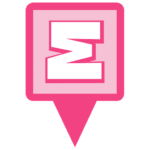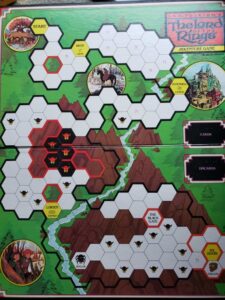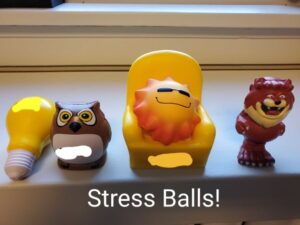Around ZEE World Bash Details!
As we hinted at earlier in the month, we’ve planned something very special for those who’ve hosted Monthly Events all the way from January through August! Continuing our theme of Player AppreZEEation, September will celebrate Event Hosts, who have gone to great effort to grow the game in their local communities.

It’s been a few years since we’ve hosted a bash of our own, so we’re helping our hosts celebrate events Around ZEE World! Stay tuned for fun announcements all month long as we travel by air, land, sea (or virtually) to celebrate our Hosts!
Our “Thank You” to Event Hosts
Planning and preparing for a single event is already a lot of work, even if you don’t expect many to attend. So we take our hats off to those who committed to hosting an event for 8 straight months so far!
This month, we’ve decided to show our AppreZEEation to Event Hosts who’ve hosted Monthly Events from January through August with the following freebies valued in excess of $100:
- FREE Bonus Add-On Package for September
- 25 special event cards in event account
- 5 Flat Lous
- 2 sheets of Micro Generics (100 stickers total via discount code to be sent by Louise to main host)
- 1 NEW temporary Bouncer Destination — the Event Host Lounge (more info below)!
- Will be delivered September 1-2 to any player who has hosted a monthly event package each month (January through August)
- Mini gardens deployed on the host accounts, similar to last year’s Christmas Event Packages.
- 16 pins total per event (split between up to 4 hosts)
- Deployed at the location of the event indicator pin
Event Host Lounge
 Why use an Event Host Lounge? This extra special munzee has the following awesome advantages:
Why use an Event Host Lounge? This extra special munzee has the following awesome advantages:
- Perfect for Event Hosts who may want the benefits of a tPOB Pub, but for an even shorter time, for Event Attendees to cap!
- Quick and high points
- Easy access to multiple POB caps at once
- The ability to share the love with other POB owners
- Achieve POB Clan Wars requirements quicker
Here is some other info that should be useful to you:
| Basic Info | Special Info |
|
|
The deploy circle for Event Host Lounge will be 500 feet (152.4 m) from the nearest Temporary Bouncer Destination. Capture radius is 1000 feet.
To access the Event Host Lounge, turn on your Virtual filter and find it under “Destinations”. If the Event Host Lounge is hosting munzees, it can also be visible with the “All Expiring Specials” filter.
For more information on Bouncer Destinations, you can check out our Help Guide article.
Munzee Calendar Update
To help highlight the Special Monthly Events with the Bonus Add-On mentioned above on the Munzee Calendar, we’ve added a pulsing effect.

As before, Monthly Events will have the pink outline around them — so Special Monthly Events will have the pink outline with the pulsing effect. Regular Monthly Events will have the pink outline without the pulsing effect.
Traveling Team Badges!
Some of the team will be attending their local events this month! It’s been a while since we’ve made new traveling team badges, so we’ve put some together to sweeten your reunions!
Keep an eye out for social posts in the future featuring these!
Double Points Details!
For the Special / Pulsing September Monthly Events mentioned above, enjoy double points on Event Indicator Pins and Event Pins!
- Event Indicator Pin
- Greenies
Please note that munzees of type “Event Pin” are greenies deployed by Event Accounts. If they are converted to other types, then the system will no longer recognize them as Event Pins. Similarly, virtual munzees deployed by Event Accounts will not be recognized as Event Pins.
We hope you enjoy this new take on Bash and that we’ll see you at an event soon!
Munzee on!