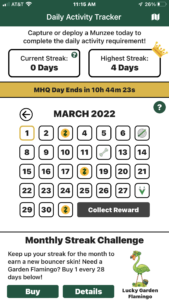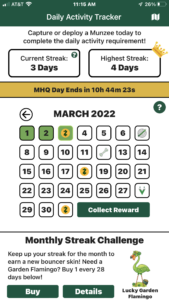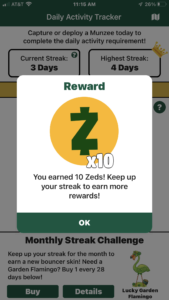Updates to the Daily Activity Tracker
At the end of January, we released an update featuring a new Daily Activity Tracker screen. We’ve always planned to include rewards for completing streaks up to certain days, so we’re happy to announce that that feature is in this latest update, along with some other improvements suggested by you, the players!
If you’re interested, check to see if you’ve received Build #857 over-the-air — to find out what version you are currently on, look at the bottom of the [Help & Info] –> [About Us] page inside the app. If you have not received the latest automatic update, please restart the app. It may take a few tries depending on your Wi-fi/data connection.
NEW Rewards!
As you can see in the screenshots below, we’ve updated the calendar on the Daily Activity Tracker so that some rewards are sprinkled throughout the month.
After Day 28, the cycle of prizes starts over again — so that’s why in the screenshots above, you can see a Zed icon again on March 31st.
There are a few important things to note:
- You MUST tap the green [Collect Reward] button in the bottom-right corner of the calendar on the day the reward is available for it to be added to your account. If it is not collected before the next MHQ day, the calendar will update and you will not be able to collect the reward.
- If your streak is broken at any point, it will cause the cycle to reset, and push back the rewards for all subsequent days accordingly.
- As noted in our previous DAT blog, it may take a minute to update your streak information after a capture or deploy is completed. This means that if you tap the [Collect Reward] button while your captures or deploys are still processing, you may see the text on the button change to “Verifying…” like in the screenshot on the right. If you see this, you can stay on the screen and wait for all the processing to complete, or just try again later.
Other Improvements
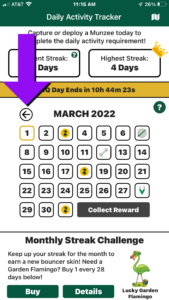
Many players requested that we add the ability to scroll the calendar back so they can more easily see their past progress. We’ve added a small arrow button to the top-left corner of the calendar so you can scroll back to the previous month, and similarly, a small arrow button to the top-right corner of the calendar to return to the current month.
We hope this update brings some changes you were looking forward to, or, at the very least, runs smoothly for you! If you find that you are experiencing any issues, please let us know at support@munzee.com!
Munzee on!